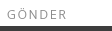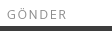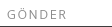HİZMETLERİMİZ
ZENGİN ÜRÜN ÇEŞİDİ
1991 yılından bugüne sadece sprey sistemleri tedarik ediyoruz. Müşterilerimizin pazara sunacağı ürünlerle ilgili geniş bilgi birikimine sahibiz ve bu sayede ihtiyaçlarını hızlı bir şekilde belirleyebiliyor, onlara kaliteli ve yüksek ürün çeşitliliği sağlıyoruz.
ÜSTÜN KALİTE
Valflerimizin kalitesi Alman mühendisliğinden geliyor. Aptar Holding’e ait olan Dortmund’daki fabrikamız ile ortak çalışarak sprey sistemlerimizi meydana getiren plastik ve metal hammaddelerini dünyanın önde gelen tedarikçilerinden alıyor, işliyor, meydana gelen yarı mamulleri kalite birimlerimizin kontrolünde birleştiriyor ve müşterilerimize sunuyoruz. Sprey sistemlerimiz bu sayede ait olduğu formüllerde kullanıldığında üstün performans sağlıyor ve bu performansı ürün bitene kadar kesintisiz sürdürüyor.
PROFESYONEL HİZMET
Tek amacımız bize sorulan ürüne en uygun sprey sistemini en hızlı şekilde tedarik etmek. Bunu amaçlarken ilk aşamada müşterilerimizden aldığımız numune ürünleri laboratuvarda kendi sistemlerimiz ile test ediyor, böylelikle onlara en uygun spreyleme sistemini öneriyoruz. Sonrasında periyodik tedarik planı çıkarıyor ve belli bir zaman dilimi içerisinde müşterilerimizin yapacağı alımların ve olası acil ihtiyaçlarının üretimini önceden yapıp stoklarını tutuyor, bu sayede ihtiyaç halinde gününde teslimat gerçekleştirebiliyoruz.
FARK YARATAN MÜŞTERİ İLİŞKİLERİ
Müşterilerimizin satın aldığı ürünlerden nasıl tam fayda sağlayabileceği ile ilgili teknik personelimiz ile birlikte yerinde eğitimler veriyoruz. Böylelikle müşterilerimize ekonomik ve standartlara uygun üretim avantajı yaratıyoruz.
*
Close the menu bars before preview/publish. That way you can make sure that they will not block the content on other pages.
To close, select the menu and uncheck the option that says: "Show lightbox parts while editing" .
To edit the menu bars again, you can check the same option and the submenus will show up.
*
Remember too keep the QUICK ACCESS, LANGUAGE and LOCATION BAR closed, before you preview/publish.
You can click on the bars to edit the content inside the expandable menus, and when you are done you can click again on the bars to close them.
The LINKS button is a widget if for adding links to the thumbnails in the Fluid gallery (Fluid_Video&Link).
The IMAGES is a widget for images only in the Fluid gallery. And is used only to open an image light-box when the thumbnail is clicked.
The VIDEO button is a widget for Videos only in the Fluid gallery. And it is used only to open a light-box to play a Vimeo or Youtube video when the thumbnail is clicked (Fluid_Video&Link).
(you can delete this text)
For more information on how to use THE Fluid gallery, visit:
http://www.qooqee.com/mucow/fluid/start.html